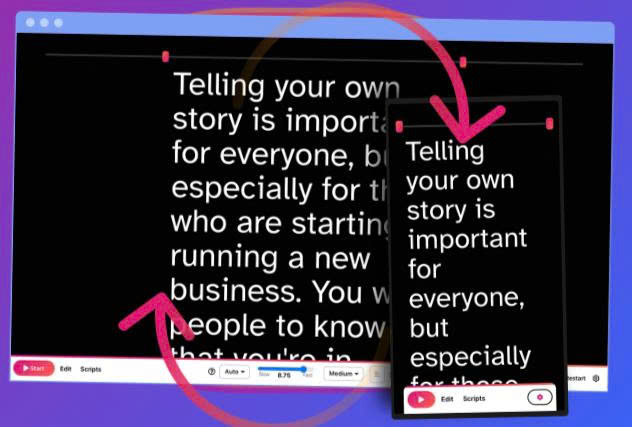In today’s fast-paced digital landscape, video has become the dominant form of communication — from social media storytelling to professional presentations. But even the most confident speakers can stumble when recording long scripts or maintaining consistent eye contact. This is where Speakflow, a cutting-edge browser teleprompter, transforms the entire content creation experience.
Speakflow is not just another online teleprompter software — it’s a fully integrated, voice-responsive platform that adapts to your pace and streamlines your recording workflow. Let’s explore how this smart solution is changing the way creators, presenters, and teams deliver their messages.
1. What Is Speakflow?
Speakflow is a browser-based teleprompter designed to eliminate friction from the video production process. Unlike traditional teleprompter apps that require installations or complex setups, Speakflow runs entirely online — accessible on any device, from desktop to mobile.
With a clean, intuitive interface, Speakflow allows users to record video in the browser, control scripts with their voice, and sync teleprompter across devices seamlessly. The platform was engineered for flexibility — whether you’re a solo content creator, a marketing team, or a production studio working remotely.
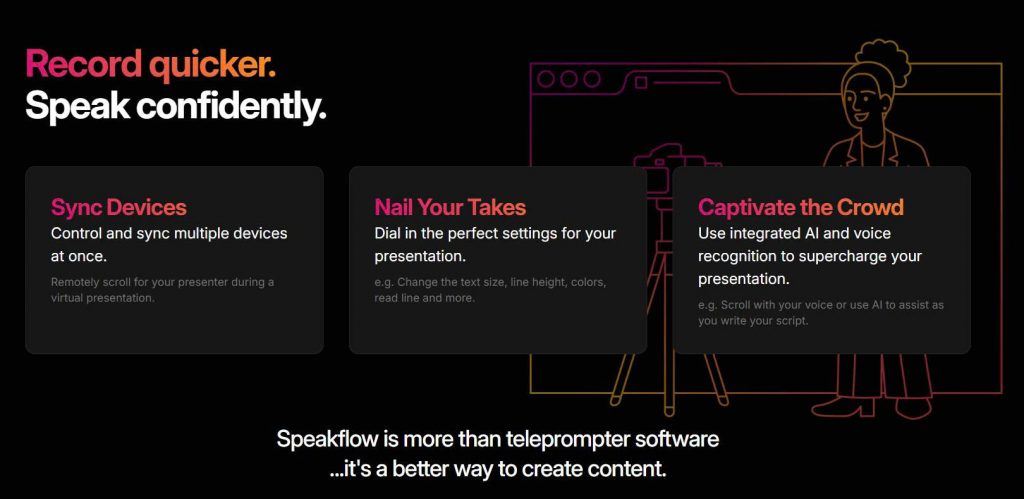
2. Key Features of Speakflow
Voice Controlled Teleprompter
Speakflow’s standout innovation is its voice controlled teleprompter technology. As you speak, the script automatically scrolls in real time, perfectly matching your delivery speed. No manual controls, no foot pedals, no distractions. This feature helps you maintain natural eye contact with the camera while ensuring a smooth, confident performance.
Record Video Directly in Your Browser
With Speakflow, you can record video in browser at up to 1080p resolution. This eliminates the need for third-party video software, reducing setup time and technical hassle. It’s a true all-in-one teleprompter and recording studio that runs in a tab.
Sync Teleprompter Across Devices
Whether you use a tablet as a teleprompter screen or a laptop for editing, Speakflow’s real-time sync keeps everything connected. You can sync teleprompter across devices — for instance, control your tablet’s script using your smartphone. This multi-device capability is perfect for creators using mirror rigs or recording on-the-go.
Teleprompter Collaboration Tool
Speakflow isn’t limited to individual users. It’s also built for collaboration. As a teleprompter collaboration tool, it allows multiple users to write, edit, and manage scripts together. Teams can assign roles, track revisions, and maintain shared libraries — ideal for agencies, YouTube teams, or remote content producers.
Smart Script Editor with Revision History
The integrated editor in Speakflow is fast, clean, and secure. It supports auto-save, multiple revisions, and AI-powered writing assistance. You can draft, revise, and finalize scripts without ever leaving the platform — a time-saver for creators managing large content pipelines.

3. Why Speakflow Is a Game-Changer for Video Creators
Designed for Video Creators of All Levels
From beginners on YouTube to professional educators and business presenters, Speakflow is tailored for everyone. As a teleprompter for video creators, it simplifies the process of delivering high-quality, natural-sounding dialogue without memorizing lines.
Faster Production, Fewer Retakes
Traditional teleprompters often require manual control, leading to inconsistent pacing and frequent retakes. Speakflow’s voice control technology eliminates this problem by automatically syncing scroll speed with your natural speech rhythm. The result: more efficient filming sessions and smoother final edits.
Cross-Platform Flexibility
Because it’s an online teleprompter software, Speakflow works across operating systems — Windows, macOS, iOS, and Android. There’s no installation, no updates, and no compatibility headaches. Just open your browser, log in, and start recording.
Secure Cloud Storage
All your scripts, recordings, and revisions are securely stored in the cloud. This ensures your team can access and update materials anytime, anywhere, with enterprise-grade data protection.
4. How Speakflow Works
Using Speakflow is refreshingly straightforward:
- Log in to speakflow.com.
- Write or import your script in the built-in editor.
- Choose scrolling mode – voice-activated or manual.
- Record video directly in browser, or mirror your script to another device.
- Save, export, or share your recording and script.
In less than five minutes, you can go from a blank page to a professional recording setup — all without leaving your browser.
5. Collaboration and Teamwork Reimagined
For teams, Speakflow offers features that streamline every stage of production:
- Shared Workspaces – Multiple collaborators can view and edit scripts in real time.
- Version Tracking – Easily revert to previous script versions.
- Access Control – Assign viewing or editing permissions for better workflow management.
- Cloud Synchronization – Every edit is instantly updated for all team members.
This makes Speakflow one of the most robust teleprompter collaboration tools on the market.
6. Use Cases: Who Should Use Speakflow
- YouTubers and Influencers – Deliver consistent content without losing eye contact.
- Corporate Trainers and Educators – Maintain structured and professional presentation flow.
- Podcasters and Streamers – Keep notes on screen while engaging your audience.
- Marketing and PR Teams – Collaborate on scripts and record brand-aligned messages.
- Remote Professionals – Sync across devices for flexible work environments.
In every use case, Speakflow enhances delivery quality, efficiency, and professionalism.
7. Comparison: Speakflow vs. Traditional Teleprompters
| Feature | Traditional Teleprompter | Speakflow |
|---|---|---|
| Installation | Requires software or hardware | 100% browser-based |
| Scrolling | Manual or remote control | Voice controlled |
| Recording | External camera required | Record video in browser |
| Collaboration | Limited | Real-time team editing |
| Device Sync | Single-device use | Sync teleprompter across devices |
| Accessibility | Platform-specific | Works on all browsers |
Speakflow clearly stands out as the smarter, more adaptive choice for today’s digital creators
8. Pricing and Getting Started
Speakflow offers flexible pricing plans, including a free trial for new users. You can explore all premium features — such as voice scrolling, team collaboration, and multi-device sync — directly on the website.
👉 Visit Speakflow.com to create your account and experience the future of browser-based teleprompting.
9. Final Thoughts
Speakflow represents the next evolution of teleprompter technology — fast, flexible, and intuitive. It’s more than a script reader; it’s a complete communication platform built for creators who demand both efficiency and precision.
Whether you’re crafting a brand message, hosting an online event, or recording educational videos, Speakflow helps you look confident, sound fluent, and stay connected with your audience.
If you’re ready to revolutionize your recording workflow, start today with Speakflow — the smarter, voice-controlled browser teleprompter that grows with you.